thm.身份验证绕过
Last updated on 6 months ago
用户名枚举
感觉这个用burp可能会更好理解一点,thm给的还是ffuf(真强啊这工具)
1 | |
-w 字典 -x 请求方法,不写-x则默认GET -H是请求头,这里应用的是Content-Type:的内容,也可以指定别的报文内容(有点类似hackbar),x-www-form-urlencoded是指定url编码,这是常见的post请求的内容,
-mr是指定响应返回值,即只有响应用户名已存在的才会被返回,-d是需要用FUZZ替换的内容
密码暴力破解
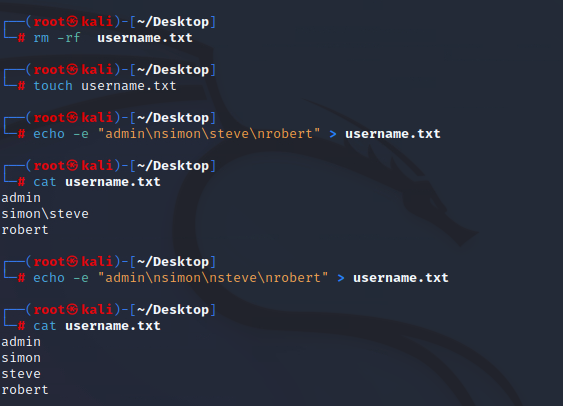
前面发现的用户名,这里存储到一个文件中用以爆破,
-e是允许转义字符存在,>是替换/存入全部内容,>>是追加

1 | |
就还是简单的爆破,跟burp本质没区别,感觉这个了解就行
逻辑缺陷
这里很简略的提了一下,稍微说了下强比较
1 | |
前面是重置用户密码的网站,这里是先输入用户邮箱,然后进入到http://10.10.253.36/customers/reset?email=robert%40acmeitsupport.thm这个页面,这时再输入用户名(正常重置密码感觉应该不是这个顺序),这时再用curl访问请求,同时再次提交了一个post请求的内容:email改成我们自己创建的一个账户了,虽然本来系统已经获取了之前的用户邮箱,但这里是用post请求提交的,具有更高的优先级,就会把本来应该发给robert的重置密码的邮箱的消息发送到了hacker的邮箱
thm.身份验证绕过
https://blog.yblue.top/2023/08/21/thm-身份验证绕过/