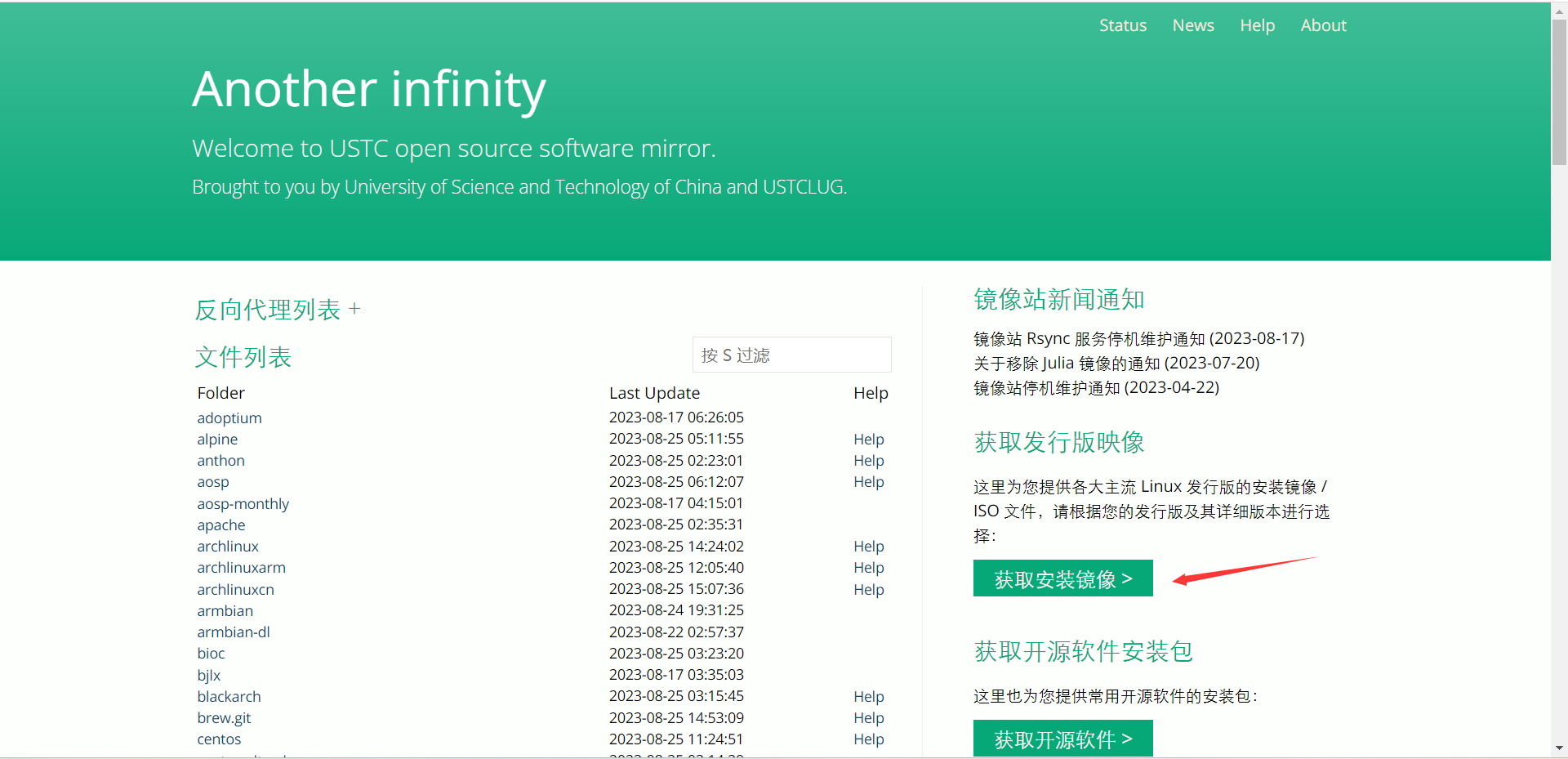Last updated on 6 months ago
镜像 http://mirrors.ustc.edu.cn/
VM 自定义–>下一步–>稍后安装操作系统–>Linux 其它Linux 5.x –>自己选–>2 1–>我给的2g–>默认nat–>默认LSI Logic–>默认SCSI–>默认创建新的虚拟磁盘–>我给了80g,单个文件多个文件都可以–>下一步–>自定义硬件–>新CD 使用ISO映像文件,选择前面下好的镜像–>完成
等一会
1 2 3 4 ls /sys/firmware/efi/efivars //这步如果没报错则说明一切正常
tabby 1 2 3 4 5 6 ssh 192.168.49.131 //yes,输入密码$arch
接着编辑
1 2 3 vim /etc/pacman.d/mirrorlist$repo /os/$arch
1 2 3 4 5 pacman-key --initchown -R root:root /etc/pacman.d/gnupgchmod -R 600 /etc/pacman.d/gnupg
磁盘分区 要分以下三个区
-l```查看磁盘信息,执行第一个disk的路径 选择gpt,回车,选择new
EFI 大小为300M,type选EFI System,回车,按↓键选择Free space
swap 4G,type选Linux swap
root 默认剩下全部,linux filesystem
然后write ,yes
格式化 1 2 3 4 5 6 7 8 //EFI 分区
挂载分区,安装系统 1 2 3 4 5 6 7 8 9 10 11 //挂载分区mkdir -p /mnt/boot/eficat /mnt/etc/fstab
进入新系统 1 2 3 4 5 6 7 8 9 10 11 12 13 14 15 16 17 18 19 20 21 22 23 24 25 26 27 28 29 30 31 32 33 34 35 36 37 38 39 40 41 42 43 44 45 46 47 48 49 50 51 52 53 54 55 56 57 58 59 60 61 62 63 64 65 66 67 68 69 70 71 72 73 74 75 76 77 78 79 80 81 82 83 84 85 arch-chroot /mntln -sf /usr/share/zoneinfo/Asia/Shanghai /etc/localtime"s/#en_US.UTF-8 UTF-8/en_US.UTF-8 UTF-8/g" /etc/locale.gen"s/#zh_CN.UTF-8 UTF-8/zh_CN.UTF-8 UTF-8/g" /etc/locale.genecho "LANG=en_US.UTF-8" > /etc/locale.confecho "archlinux" > /etc/hostnameecho "127.0.0.1 localhost ::1 localhost 127.0.1.1 archlinux.localdomain archlinux" >> /etc/hostsenable NetworkManagerenable sshdyes "s/#PermitRootLogin prohibit-password/PermitRootLogin yes/g" /etc/ssh/sshd_configusers ,storage,power,lp,adm,optical kalienable sddmexport GTK_IM_MODULE=fcitxexport QT_IM_MODULE=fcitxexport XMODIFIERS="@im=fcitx"
重启进入 1 2 3 4 5 6 exit